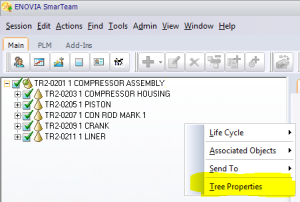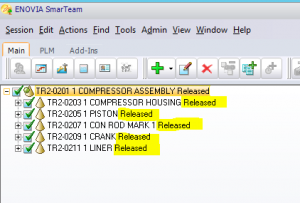ENOVIA SmarTeam: Tree Properties
Sometimes within ENOVIA SmarTeam, the information displayed in the Tree Browser may not be relevant and not very meaningful. This can be overcome by customising which attributes are displayed.
1) Currently the Tree Browser only contains a few attributes: ID, Revision and Description.
2) To add or remove attributes to the tree browser, right-click in the space and click Tree Properties
3) Select the attribute required then click Add
4) The attribute has now been added to the visible list, click OK to apply
5) The tree browser has now been updated to include the additional attribute, and now contains the following: ID, Revision, Description and State